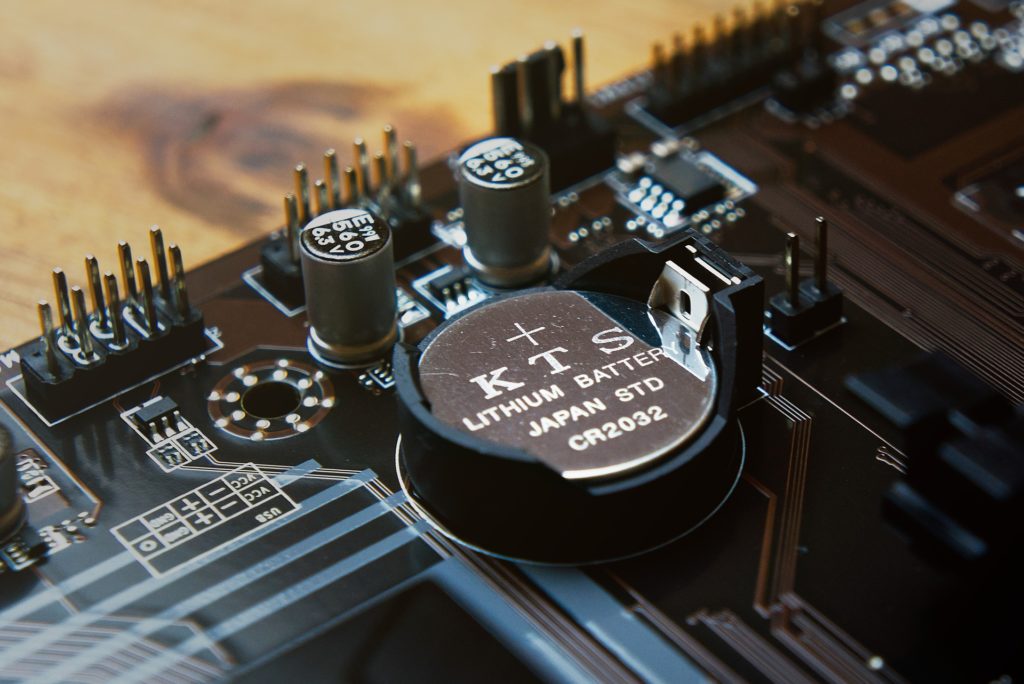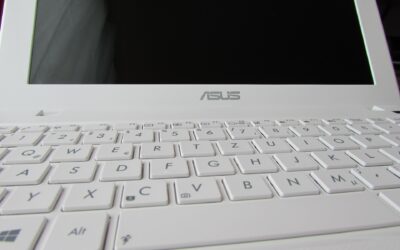How Can You Change the CMOS Battery In Your Laptop
Where is a CMOS battery located?
They’re normally located near other system components such as the graphics card and CPU fan. However, before replacing your CMOS battery by yourself check first if these components aren’t soldered into your motherboard and then again if the new battery fits in your old motherboard model.
Be extremely careful while you’re inside your laptop! Disconnect it from any power source before opening it up so there are no short-circuits and be careful with all of the components inside because they can be very sensitive to electricity or damage when touched even slightly! Although this is an emergency solution, don’t try to save money by using cheap battery – buy a genuine replacement part made by one of the major watch/electronics manufacturers such as Seiko , Citizen , Casio , etc. They aren’t expensive at all compared to replacing your whole motherboard or even getting a custom one made.
Tools you will need
The tools you’ll most likely need are:
1. Security torx screwdriver with small head
2. Exacto knife or other thin blade
Before you begin, check the back of your laptop to locate your cmos battery. You’ll have to remove it , so get ready for that step by trying to get into the back of the computer without disconnecting anything. Now, depending on how much effort it takes, you can try using an exacto knife to work between the plastic back cover and your laptop case where you see some screws holding them together in one corner. If not, use a regular sized flathead screw driver ; this should make prying off the back panel fairly easy .
Once inside, you should see something like the picture below (or one that’s very close). There should be a flat, round battery attached to a metal clip with a few wires going into it.
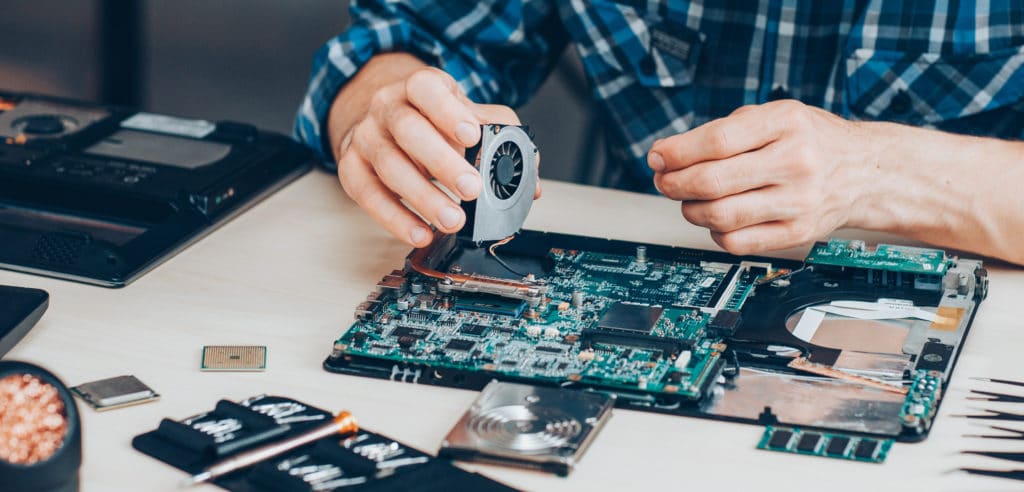
This is your CMOS battery , and the only thing holding it onto your motherboard.
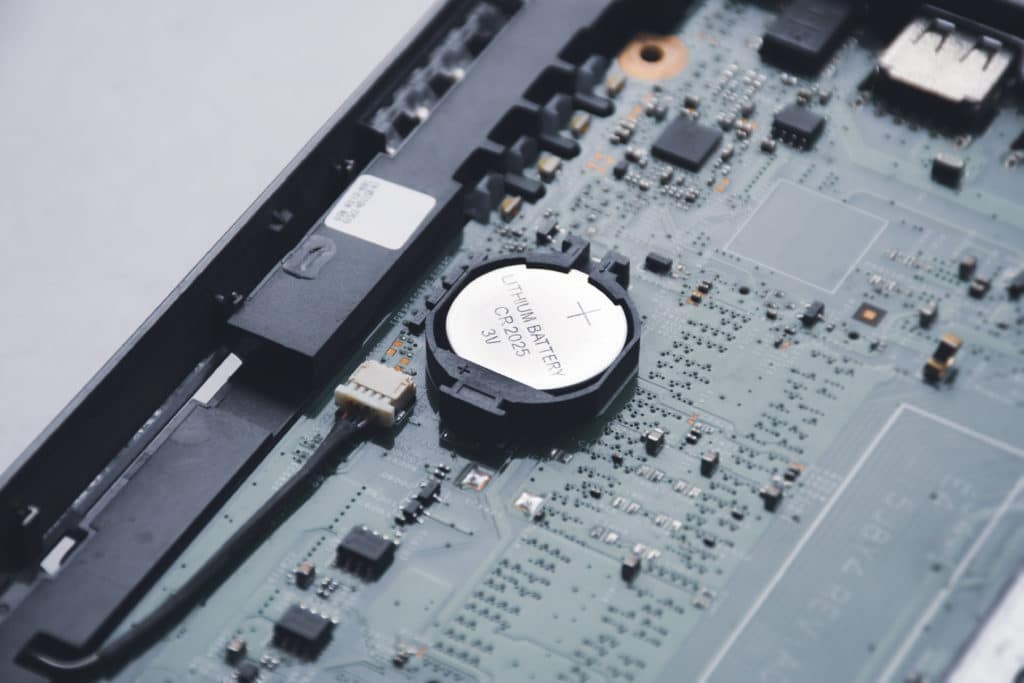
Now go ahead and remove all screws found on the side panel as well as those around the memory cover. It might be necessary to take off the wireless antenna cable ; just pry each end up slowly until they snap out. After you’ve done that, slowly lift up on any clips or tabs holding your motherboard in place until the board begins to come off . There are at least 6 tabs holding the top side of the board in place, but it should come out easily. Next, find a screwdriver that fits into one of the holes where the standoffs were.
You will use this to unscrew screws from underneath your motherboard once you’ve removed it all together. It might be necessary to remove the hard drive cables to get the motherboard out, too.
All you need is just one screwdriver for this part of replacing your cmos battery , and it doesn’t have to be anything special. After that point, simply go around disconnecting all power sources on your laptop (battery, dc cable etc.) and unplugging any usb devices or memory cards.
Keep some plastic bags handy, as you will have lots of screws once it’s all apart. It might be a good idea to take pictures with a digital camera or something so you can remember where everything goes.
We would suggest you contact a laptop repair specialist as anything could go wrong with this replacement, and you don’t want to damage your laptop.
However, If you decide that you need to change the CMOS battery in a laptop on your own, make sure you have a replacement on hand. The battery is about the size of a nickel or quarter, with one wire coming out of it that needs to be plugged into the motherboard. If possible, try to buy one which matches your original battery very closely in terms of voltage rating, milliamp-hour rating (mAh), and chemistry. You can also purchase CMOS batteries online or at most electronics stores – like Officeworks.
Although they are intended for use in laptops, they can also be used in similar small appliances such as MP3 players, cell phones, digital cameras and camcorders.