Remote Desktop Support Melbourne
Are you having computer issues and need it fixed ASAP?
Need a fast, secure way to fix your IT issues remotely?
Need work done on your PC while your overseas?
Looking for a reliable and regular remote IT support service?
Get A Free Quote
Get a free online quote or speak to a dedicated agent.
Do you need a quick and secure method to solve technology issues without having to wait for technical support to arrive to your home or business?
If you need remote IT support or a remote desktop support service, you have landed at the right page!
We’ve got so many business/office clients who prefer our remote desktop support services in Melbourne and we help them remotely rather than turn up on-site simply because its fast, secure and convenient. At Computer Techncians we strive to service our clients on the same day. However, due to some unforeseen circumstances, we may need to schedule appointments for the very next day. In such situations we can help you out remotely from our workplace, home or car especially if the matter is urgent and it can’t wait.
Let’s talk more about what is remote desktop support in the first place
Remote desktop support is a means to provide IT support to you being our client through a software through which our qualified technicians can access your desktop without being physically at your home, office or business. Sounds cool right? It is.
IT support and technology is evolving. About 60% of our remote support service these days, especially with the whole COVID-19 situation. Our contact less remote support solution, means that you will never have a physical IT technician in your home, office or business. You can always reach out to us with your problem through phone or even use our friendly chat system to communicate with the support technician.
Our remote desktop support team of experienced technicians can fix most issues/problems with your laptop, computer or network technology, however, sometimes a house, office or business visit is inevitable.
We’ve fixed issues with emails, performed virus and malware clean-ups and even upgraded computers to Windows 10.
At Computer Technicians, we can remote into your Windows PC or Laptop or Apple iMac or MacBook to fix issues without having us come over to your home or office. In this regard you get to sit in your PJs while we solve your technical problems 😉 We can solve almost all problems through remote desktop support from Melbourne. Technology huh?
How does remote tech support work?
Remote IT support is gaining popularity because it’s a fast and convenient method to fix nearly 70-80% of your computer problems. We only use TeamViewer – a super reliable, highly secure support software to gain access to your Windows Desktop, All-In-One, Apple MacBook or iMac.
All you need to do is to ensure you have got a good decent internet connection and download the remote support software we use. The program itself is small and should take only a few seconds to download. Once you download and run the software, you’ll get a unique partner ID and password. Don’t be afraid, the password keeps changing every time you close and open the software – so no one can access your system without your knowledge.
Our regulars usually drop us a text or email with the details and we log into the computer.
Look no further for the best remote desktop support technicians for Melbourne to support your home or business! Call us we’re just a phone away!
If we are unable to solve the issue then one of our Melbourne computer repair experts will need to come onsite to have a look at it.
Remote IT Support for Windows Desktop, Windows All-In-One, Windows Laptop:
- Download TeamViewer Quick-Support software link from here. Not to worry! Teamviewer is one of the best remote support tools around!
- Open or Run the file.
- Click on ‘Allow’ at the next prompt.
- Wait for about 10 seconds, you’ll get a unique partner ID and password.
- Call us or drop us a text or email with those details anytime 7 days a week and we’ll take it from there.
- Please make sure that the TeamViewer window remains open and running.
For Apple iMac, Apple MacBook:
- Download TeamViewer Quick-Support software link from here.
- Open or Run the file.
- Wait for about 10 seconds, you’ll get a unique partner ID and password.
- Go to System Preferences, then Security & Privacy, then Privacy, then Screen Recording, Full Disk Access, and Accessibility.
- Only for Accessibility: Click the lock icon to make changes.
- If TeamViewer is already shown in the panel, then put a check next to it to enable it.
- Repeat the same for Full Disk Access and Screen Recording. Those are required to control your Mac.
- Give us a call or drop us a text or email with those details and we’ll take it from there.
- Please make sure that the TeamViewer window remains open and running.
If we can’t solve your Mac issue remotely, our technicians who offer mac repairs Melbourne service will solve your issue on-site!
Advantages of using our business remote desktop support in Melbourne:
- Convenient – You don’t have to wait for us to knock at your door to fix your computer issues! Do you know that we offer remote IT support to office homes, offices and businesses Melbourne wide, 7 days a week – Yes, that’s on weekends too so do not hesitate to call us!
- Fast – We’re able to provide technical services at a short notice
- Secure – The connection between your computer and ours is highly secure.
- Cost-effective – We service clients from all over the world. We have a no fix – no fee guarantee for all our remote support work and we do not charge you for a phone call 🙂 That’s our work satisfaction guarantee!
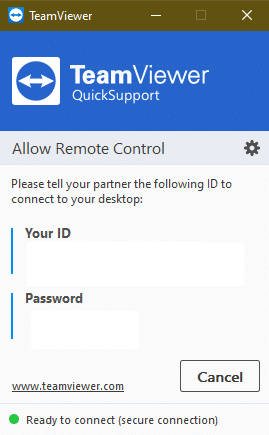
Confidentiality
Please note that we take confidentiality very seriously. Your data, information and privacy are always guaranteed. At Computer Technicians, you know you’re in good hands! Call now!
What issues can be solved through remote technical support services?
Though some issues are hard to fix without actually seeing the problem, we can fix over 70% of technical issues remotely.
We can easily solve issues related to:
- Backups/Network mapping
- Basic or advanced software problems
- Windows and Office updates
- Operating system security
- Office Networking
- Security, software problems such as Office and hardware audits
- Virus, trojan and malware
- Office Annual maintenance
- Install internet security
- Basic tech support
- Managed services or data checkups
- …in fact, most issues provided you’ve got a stable internet office connection!
So why wait? Look no further for a reliable remote desktop support in Melbourne. Give us a call to see how we can fix your issues ASAP remotely! We do Managed services! Even if you do not have a stable internet connection, we are more than happy to troubleshoot common network issues that you could be facing.

Customer Feedback
Our home or business clients usually drop us a text/email or phone us with the details and we log into the computer to support them remotely. Happy customers are the bedrock of any business and ours is no exception.
Fix your computer issues remotely today!