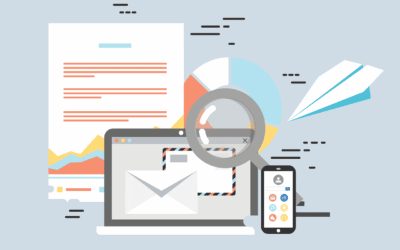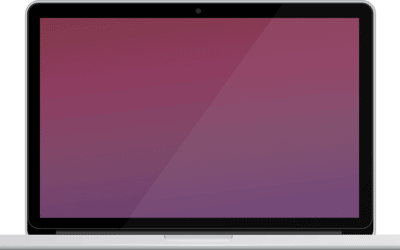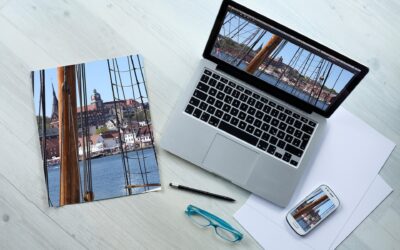Is it Worth Repairing a Broken MacBook
Given that laptops, especially MacBooks, are increasingly becoming expensive with each passing year, should you find yourself in a scenario where your MacBook needs service, you might find yourself asking if you should replace or repair your laptop? So, should you fix it or buy a new one?
Well, It depends upon the level of damage your MacBook has encountered; if it’s minor you might get yourself enticed just to fix it. But, prior to making a decision, there are many things to think of, as it might be more cost-efficient to get a new one.
Your MacBook Warranty is Already Expired
If your laptop is broken or damaged and if you take it to the nearest Apple repair shop, you’ll be charged dearly for the repair owing to an expired warranty. Most notably, if the damage is a result of a drop or a liquid spill, you may get a quote that is almost half the price of a brand new MacBook.
Apple Repair Tiers: What You Need to Know
MacBook repairs are categorized in three different tiers. Repair is a commonly used term but usually, it is all about the replacement/swapping over of components. For instance, if the chassis is scratched or broken, our technicians will not pull out the damage to fix it. Instead, you’ll be quoted for replacing the chassis. If the logic board has a coffee spill, it would be ideal if we just replace the logic board.
If over three components are needed to fix in Tier 1, we could upgrade the repair to the higher tier level. For instance, if your laptop needs to replace three different components in Tier one, you’ll be upgraded to Tier two pricing – hope that makes sense.
There’s no simple response about how much you will pay to fix a MacBook because of having many variations like year and model. Usually, you could expect a minor replacement or repair from about $60 AUD up to $700 or higher.
- First Tier: The first Tier is usually minor components. For instance, cables, reseating, feet or screws. It can be structural parts like brackets.
- Second Tier: This encompasses assemblies and minor boards. This takes account of replacement of inverter assembly, power supply replacement, or interconnects board. Also, it may include enclosure components or an LCD polarizer.
- Third Tier: Any replacement to a Hard Drive falls under the category of tier 3. More info here.
- Fourth Tier: This is for big and detrimental problems. This takes account of the major logic board or a replacement of the screen.
Broken or Damage MacBook Screen
A damaged screen is devastating. Although your laptop is still functional, it can be annoying to use, and in due course, the damage becomes worse. If the screen of your MacBook is broken, you’re not alone. Screen repairs actually represent virtually ¼ of the entire repairs performed by our technicians.
It doesn’t matter if you accidentally dropped your laptop at home, have sudden issues with a pixel, or dropped something hard on it; a broken or damaged screen could a very expensive repair.
What to Expect from a Screen Repair Service
The rate of screen replacement is correlated with the Tier and with the model and year of your laptop. If you decide to have your laptop fixed at the Apple service center, expect to shell out between AUD500 and USD800 to replace the screen.
Here are some examples of what you may look forward to paying to replace or fix the screen of your MacBook.
- MacBook Pro with Retina 2015 model prices starts at AUD500
- MacBook Pro Late 2012 model rates start at AUD500
- MacBook Air 13” 2010-2017 model price starts at AUD450
Liquid Damaged on MacBook
Here again, we quote repairs based on tiers regarding cost and damage. For instance, if you own a 13 inch Apple laptop and accidentally spilt coffee on it, this will fall under the Tier 4 repair category. This Tier will cost you more. This could be astronomical and possibly 60 percent of the expense of a new Apple MacBook Air model.
Wear and Tear
Not all damages to a laptop happens due to an accident. There are instances that technology just gets old. Years of using put a pressure on technological devices, and natural wear and tear is expected. Aged related wear and tear such as: random shutdowns, a non-responsive/ sticky keyboard, and trackpad, shortened battery life, port problems as well as overheating issues – just to name a few.
So should you sell your Apple Laptop Rather than Repair it?
To sum it up – the answer is well, it depends. Not all issues are expensive to fix.
Here’s cases when it’s best to repair:
- If your mac is running slow – it could be a case of a worn out hard drive Replacing worn down hard drives are very cost effective.
- An OS corruption – The operating system on Macs can get corrupted due to improper shutdowns or even cases when the computer did update properly. Such repairs are budget friendly and quick to fix.
- Malware: There is a chance your MacBook has a small bug or virus (Yes, Apple computers are prone to malware attacks too!). Our techies have dealt with hundreds of malware infected Macs and that is another issue we could classify as – cost effective.
Cases when it’s best to sell your Apple Laptop:
- In some cases – it’s best to sell your Apple laptop when it has a broken screen, especially if it has a Retina screen. These screens come at a price and you would be looking at roughly half the cost to fix a broken screen, so instead of paying a fortune to fix your screen, you could consider selling it. Add the money you are supposed to spend on the repair to the money you got from selling your MacBook to buy a new one – probably a better long term investment!
- Your Apple computer doesn’t turn on – Yup, we’ve had this before. There’s no easy way to say this but – it could be an issue with your motherboard and a quick look at the above tiers would reveal that such repairs are expensive.