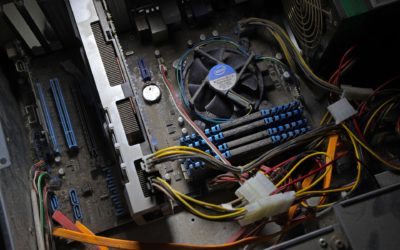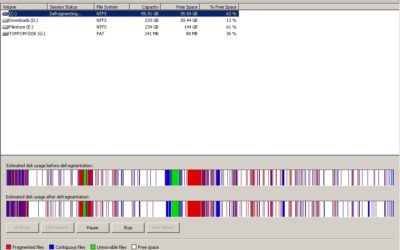Windows 11 release date, features and system requirements
Microsoft is finally updating its desktop operating system. In fact, the beta is already here. Windows 11, if you will. Announced at Microsoft Livestream Event on June 24, 2021, the newest release of Windows will roll out by holiday 2021.
Promising on everything new, sleek, and cutting-edge, Windows 11 should make it easier than ever to help you get the most out of your computer. It’s a long-overdue update that includes a new logo, a redesigned interface, and a restyled Start Menu that hopefully won’t be plagued by our mentality to not change. And with updates coming to Cortana, the Windows Store, and Windows Settings app, Microsoft finally seems to be listening to its users – a rather refreshing but much-needed shift. But even with these promised upgrades, how will Windows 11 improve on what Microsoft already has? Let’s discuss the many new changes you should expect in the newest OS from Microsoft.
Windows 11 Won’t Run on All Systems
Microsoft being a global leader in OS has sold over billions of copies of its rather delightfully compatible operating systems, but the new Windows 11 isn’t so lucky. Though Microsoft is prioritizing compatibility with any and every device (from tablets to computers), recent security measures have led Microsoft to eliminate support for 32-bit versions of Windows and integrate hardened security components with 64-bit systems and TPM 2.0.
This means that only the most recently purchased devices will be able to run Windows 11 as most old computers can’t process these extra security features or just don’t have needed hardware like (TPM 2.0) Trusted Platform Module 2.0. It is important to note that most computers purchased in the last 3 years will be able to run Windows 11, but if you purchased yours before then, you are out of luck.
Also, for those of you running 32-bit versions of Windows 7 or Windows 8, you are officially running an unsupported operating system as Windows 11 won’t be compatible with these older operating systems nor will be released in 32-bit.
Minimum system requirements for Windows 11
According to Microsoft, the system requirements for Windows 11 are as follows:
| Processor | 1 GHz or faster with two or more cores on a compatible 64-bit processor or system on a chip (SoC) |
| RAM | at least 4 GB |
| Storage | at least 64 GB |
| Security | TPM version 2.0, UEFI firmware, Secure Boot capable |
| Graphics card | Compatible with DirectX 12 or later, with a WDDM 2.0 driver |
| Display | High definition (720p) display, 9″ or greater monitor, 8 bits per colour channel |
| Other | Internet connection to setup accounts |
| Peripherals | Keyboard & Mouse |
According to Computer Technicians, to future-proof your computer, we would recommend :
| Processor | at least an Intel Core i5 10th or 11th Generation or an AMD Ryzen 3 or 5 |
| RAM | at least 16 GB |
| Storage | at least 500 GB SSD |
| Security | TPM version 2.0, UEFI firmware, Secure Boot capable |
| Graphics card | Compatible with DirectX 12 or later, with a WDDM 2.0 driver |
| Display | High definition (720p) display, 9″ or greater monitor, 8 bits per colour channel |
| Other | Internet connection to setup accounts |
| Peripherals | Keyboard & Mouse |
Why Windows 11 is forcing users to use TPM chips?
Microsoft stated that the use of TPM chips with Windows 11 would reduce malware infections by 65% hence requiring fewer computer repairs.
What’s New in Windows 11?
Okay, now that we’ve got the bad news out of the way, let’s get to what you are really here for the good stuff. Microsoft has promised a slew of new features and improvements for Windows 11, so it’s time to get to the juicy details. Let’s get started, shall we?
1. Windows Store Gets a Makeover:
The biggest change coming to Windows 11 is the redesigned Windows Store app. The store itself looks very similar to previous iterations, but there are several changes under the hood. First off, the search bar has been moved from the top right corner to the bottom left, making it easier to find apps on mobile phones. Also, the “More” button has been replaced by a hamburger menu icon, allowing users to quickly navigate their favorite categories without having to click around. Finally, the layout of each category page has changed slightly, giving more room for featured items and other information about the app. Overall, the design feels cleaner than ever before, though some may argue that the overall look doesn’t match up well with the rest of the OS.
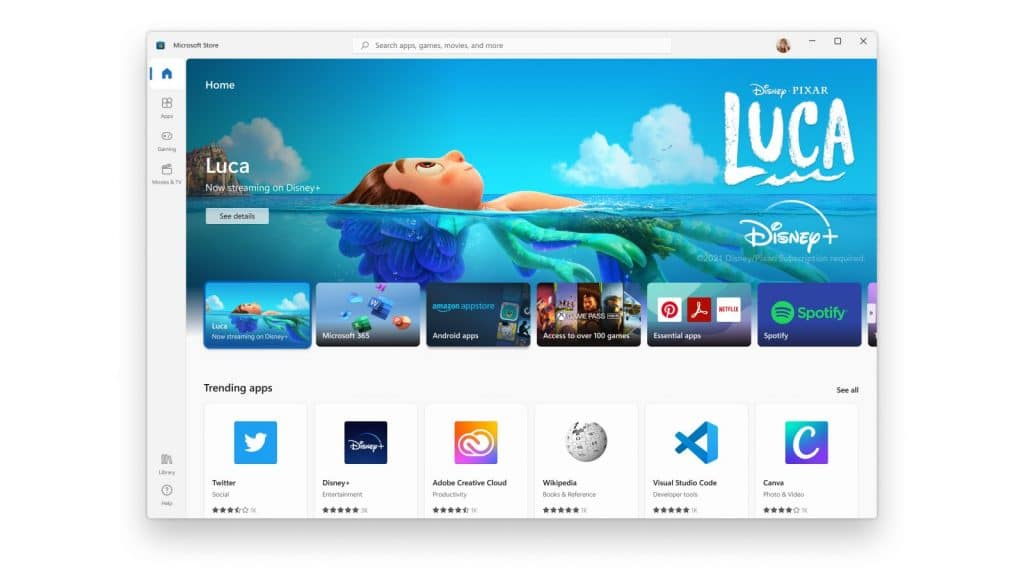
2. Run Android Apps Without 3rd Party Applications:
Android is finally coming to Windows 11 through Amazon App Store. As discussed by Panos Panay – CFO at Microsoft, Windows 11 will have to allow you to search through 1000’s Android apps without having to download third-party apps like Bluestacks, install them and run them. Though the whole app execution process will still be powered by an emulator; you won’t have to download any third-party apps or other installers to run your favorite Android apps. Just browse through the Amazon App Store, find the Android app you want, and run it as if it were native to Windows 11.
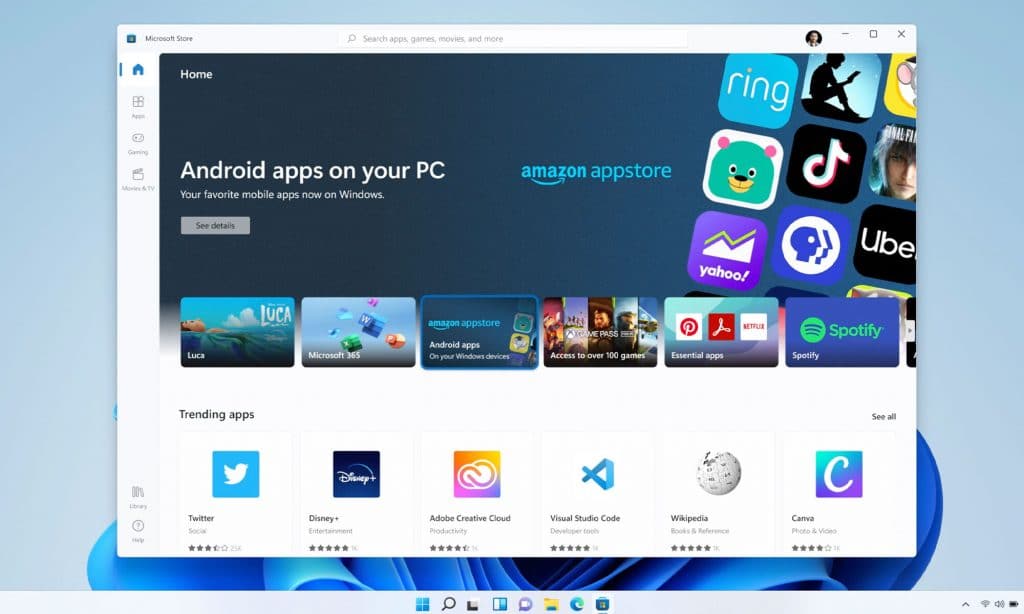
Image credit: Microsoft
3. Dynamic Widgets:
Since the release of Windows 8, Microsoft has tried to create a smooth and personalized interface powered by widgets that pop up on the side of your screen to display bits of important information. Well, the latest version of Windows will bring the popular feature to a whole new level. According to Microsoft, new dynamic widgets will be available in Windows 11. These widgets will automatically personalize themselves to fit with the time of day, weather, or other details that users don’t feel like inputting themselves or need at that specific moment.
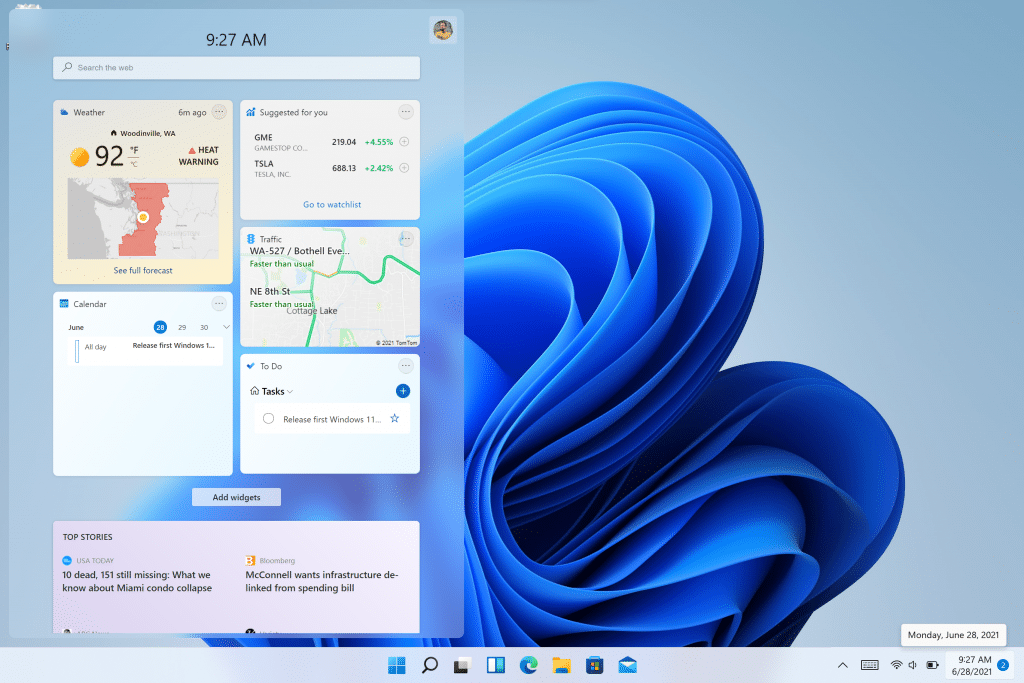
Image credit: Microsoft
Moreover, the placement of these dynamic widgets will allow users to easily switch between their apps while still remaining in the relevant context. Bringing you a more unified and informative interface all from a single notification center, you will be able to seamlessly combine apps and their information on your own terms. And as usual, these apps will be available from the start menu.
4. Microsoft Teams Integration:
For a long Microsoft has tried to push teams as its own Slack-like platform. And now with Windows 11, you will be able to get notifications from teams directly into the Action Center in Windows 11. It won’t show you the full history of the chat but will allow you to quickly see when someone is talking and get more details by expanding the notification. It’s not exactly revolutionary, but it’s nice to have this feature come native. Plus, it will allow teams to be better integrated into Windows, rather than as a second-tier app as it has been in the past. For those who hardly use it or were unaware of its existence, Microsoft should offer a much-appreciated option to disable the whole application.
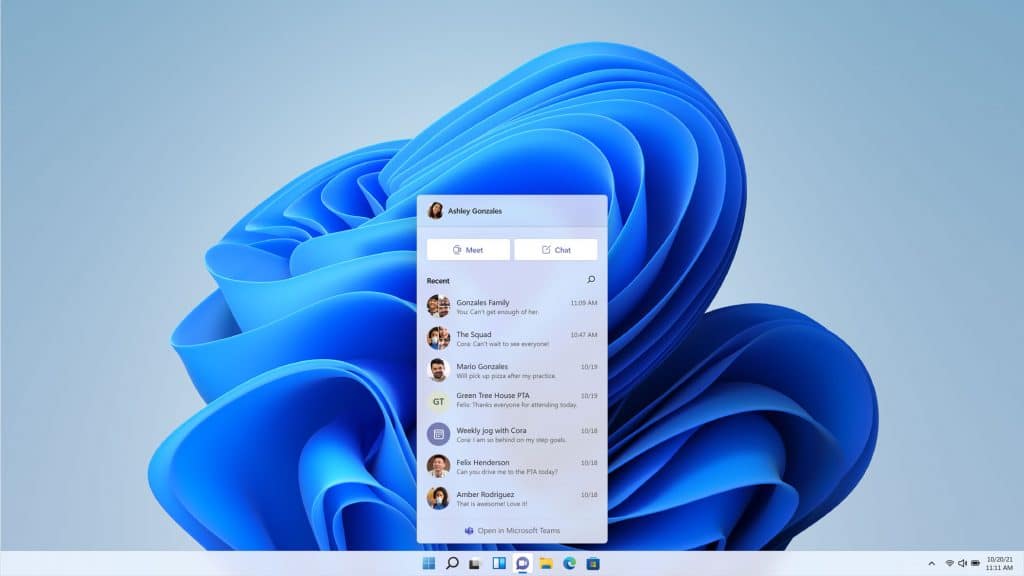
Image credit: Microsoft
5. Xbox Getting More Integrated to Your OS:
Microsoft is set to implement Xbox into Windows 11, with the gaming service going as far as setting itself up as a sort of front end for Windows 11. With gaming becoming one of the primaries uses of any operating system, Microsoft is once again making this known by setting up its own store for games and gamers. Including things like detailed achievements, statistics, online matchmaking, and cross-platform multiplayer, the new Xbox app will likely be an appealing feature for anyone who likes to play games, on their computers. Just like Android apps are available through the Windows Store, Microsoft has also announced that Xbox games are coming to the store.

Image credit: Microsoft
But that’s not all. Microsoft is also bringing the ‘Xbox Wireless’ integration to Windows 11 as well. A complete, built-in wireless Xbox controller experience that will now be available on your laptop or desktop. Not only will this allow you to stream and play your games right from your computer, but it will also allow you to connect directly to any Xbox or PC that you have. Similar to how it already works with Windows 10, the controller will automatically connect, allowing you to use your preferred device right from the comfort of your couch. So, if you are someone who likes to game on their Windows 10 PC, but wants to play on their TV, you will be able to just connect the controller directly to the Xbox without having to be physically connected to the PC.
6. DirectStorage Technology:
Long used by Xbox, DirectStorage Technology empowers your computers to take full advantage of those ultra-fast NVME SSDs. DirectStorage is essentially an API that allows you to tap into the internal NVME storage directly, which empowers your PC to run and load games faster, while also streamlining general tasks such as opening large files or copying multiple files simultaneously. The obvious caveat is that you will need a compatible CPU and motherboard to get the full benefits of this advanced storage solution – as Windows 11 won’t be compatible with relatively old hardware.
7. Auto HDR:
HDR remains the latest trend in the video-game industry, so it makes sense that Microsoft would adopt this technology for its latest operating system. With Windows 11, you will be able to enable software powered HDR on compatible monitors. This means that you will be able to make use of the added colors, depth, and other advancements that come with the wide-scale adoption of HDR displays – without having to purchase a new screen. Not only that, but Windows 11 will make the process of enabling HDR rather simple as well. All you will need to do is open up the Settings app, go to Display, and select “Enable HDR on this display.” From there, Windows 11 will take care of the rest – no external applications or complicated settings are needed.

Image credit: XDA Developers
8. Create Virtual Desktops Faster:
Developers, programmers, and creative people alike can finally take advantage of virtual desktops in Windows 11. Microsoft seems to have completely reworked the system for easier navigation and will allow users to switch between multiple desktops with ease. You can create individual virtual desktops for specific work projects and easily switch between them with a single click. It’s not the most major update, but for those who want to be organized, it should make Windows 11 a welcome upgrade.
9. Snap Layouts and Snap Groups:
A seamless new feature is the ability to add as many as six apps in snap mode. Windows will also now take care of what it calls “snap groups” to make it easy to remember and switch between multiple layouts. These snaps will be accompanied by a new animation that will be triggered when you hold your cursor over minimize/maximize icon for a few seconds. Just choose from the provided layout styles and all your open windows will automatically snap to the designated spaces.
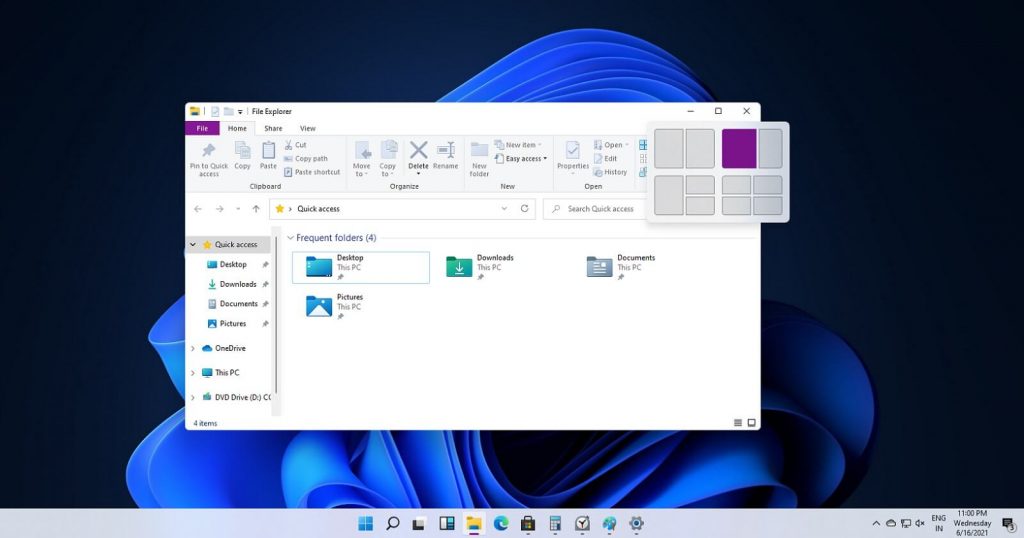
Image credit: Windows Latest
10. A New Logo, Startup Music & Centered Taskbar:
Say goodbye to the tilted Windows logo, Windows 11 will have a brand new literally flat logo in presuming bright color. The new logo will be accompanied by a new startup sound that to me sounded more pleasing, welcoming, and less outdated. Also, the taskbar will be center aligned, while simultaneously introducing a smaller appearance that may look out of place at first but after using it for few days, we felt quite comfortable. To top all this up, Windows 11 will continue to support the legacy start menu which was introduced in Windows 7 but with Windows 11 aesthetics.
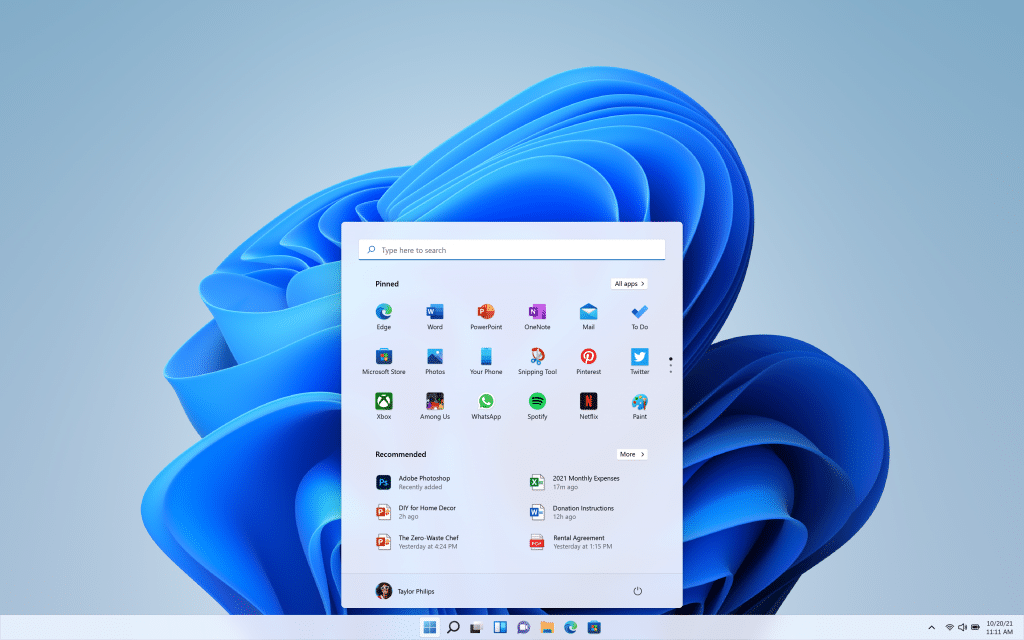
Image credit: Microsoft
11. Rounded Corners, Pleasing Aesthetics & Adaptive Themes:
Aesthetics and design are two elements that have long been overlooked by Microsoft, which is why the next big update for Windows 11 includes a completely new look with a rounded interface and adaptive themes that are easy on the eyes. Microsoft states that its new UI was designed from the ground up with the user in mind, which is why it is simple to use and efficient at the same time. Additionally, the new interface will offer more color and contrast in each of its apps, making everything easier to read and view.
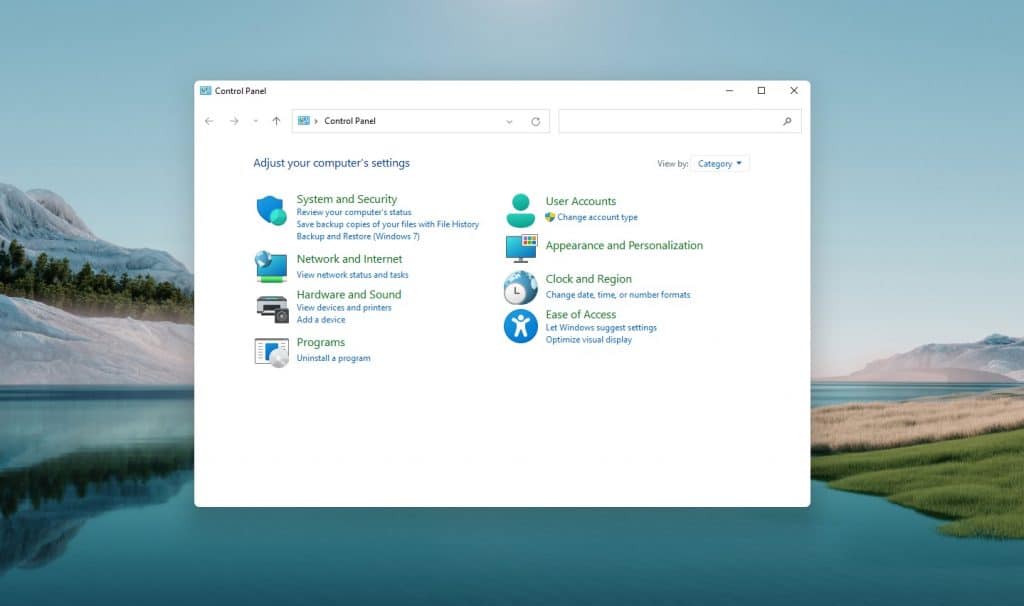
Image credit: Windows Latest
And finally, Microsoft has added Adaptive Themes that can adapt to different systems (both on your desktop or on your phone), giving you a completely new look for your desktop every time you boot up your computer. To top it all off, Windows 11 will also come with new icons for almost every action in the operating system, giving the whole OS a polished look that will no doubt wow most users.
When Is Windows 11 Getting Released?
Windows 10 is still the most popular operating system on the market, but many people are getting tired of its mishmash of a user experience. Microsoft has acknowledged these complaints and announced Windows 11 with the goal of bringing some much-needed consistency to its desktop operating systems. And though still in beta, Microsoft has let everyone know that it’s preparing for an autumn/fall 2021 launch. So, it’s only a few short months until Windows 11 finally drops.
But what if you don’t want to wait these already boring few months? Well, you are in luck, as anyone who is willing to take the plunge can already access the latest Windows 11 build through Insider Program.
Just login to your Microsoft account, register for Windows Insider Program, and take a full swing at what Microsoft has to offer. But, be warned, this version is still a beta product, which means it has bugs and issues that aren’t fixed and could result in you losing data. Plus, Microsoft will continue to add features and updates to Windows 11 between now and launch, so if consistency is what you desire, your best bet is to wait until it’s officially available.
How much will Windows 11 cost?
It will be free for eligible PCs running Windows 10 Home & Professional.
Final thoughts
Windows 11 is truly going to be a revelation. We believe it’s going to be a game changer. With the promise of a seamless interface and complete app integration, the latest OS from Microsoft is poised to make a lasting impact on the way we use our computers. It’s not set to be released until holiday 2021, but we’ll keep you posted with all the latest details.