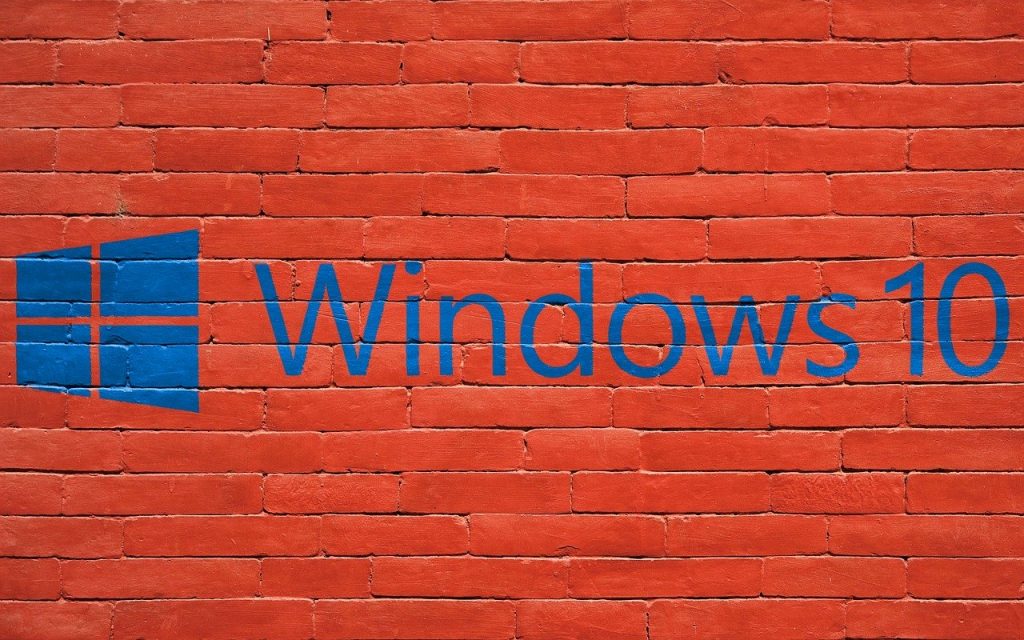14 Most Common Windows 10 Problems and their Solutions
Windows 10 is a great operating system, but like all others, it has its fair share of problems. Here are the 14 most common Windows 10 problems and their solutions.
1. Slow Performance Issues
Slow Windows performance can be incredibly frustrating, from painfully long load times to randomly stalled programs and sluggish internet speeds. If you’re looking to get your system up to snuff again, there are several potential solutions for the most common Windows issues.
Often, simply running a virus scan or cleaning out your temporary files can speed up a system and do the trick.
You may even see benefits from a good defragmentation of your hard drive or closing some of those heavy-duty programs that you tend to run in the background. And don’t forget about checking on any driver updates that you may be behind on – they might just be the missing piece in putting an end to slow Windows performance.
2. Security Issues
Navigating all the potential windows issues can feel intimidating, but thankfully there are some tried-and-true solutions to correct them. For example, it is essential that security software is installed on your computer and that you use strong passwords so malicious actors cannot access your system.
You should also routinely scan and clean the registry with a program like CCleaner to make sure no unwanted elements are lingering, as this often resolves error messages and other irritating problems.
Lastly, making sure you regularly update or patch your system will protect your machine from many of the most common Windows issues today.
3. Update Errors
Windows Update errors can be some of the most vexing issues for Windows users.
From unexpected crashes to feature failure, these troublesome roadblocks can often cause further problems and make your computer unusable.
With this knowledge in hand, you’ll be able to diagnose and solve any problems quickly and easily — giving you back the full power of your computer in no time!
4. Blue Screen of Death (BSOD)
The Blue Screen of Death, or BSOD as it’s more commonly known, is one of the most famous and dreaded issues for windows computer users.
Both rookies and experienced IT professionals can be thrown off when they encounter this irritating problem. Thankfully, with a few easy steps, it’s usually possible to fix the BSOD without too much trouble.
First, you should check that all your drivers are up to date and clean out any malware that might have crept onto your system.
Then run sfc/scannow from the command prompt to scan for corrupt system files and finally run a memory diagnostic test find out if there are any memory problems with your PC.
Of course, if all else fails you can always bring in an expert who will know exactly what to do.
5. Driver Issues
Driver issues can be one of the most frustrating problems to have on a computer, often because it can cause programs and features to not work properly. Thankfully, for many common issues related to drivers, there are relatively easy solutions within Windows itself.
By using the Device Manager from the Control Panel, you can check your drivers and make sure they are all up-to-date and compatible with your system. In some cases, you may even need to “roll back” a driver if it is creating too many issues. With these simple steps, you can avoid a lot of headaches when dealing with driver worries on Windows!
6. System Crashes & Freezes
Every Windows user has faced the dreaded system crash or freeze. These interruptions can be frustrating and time-consuming, but luckily some common fixes are depending on the severity of the issue. Doing some basic troubleshooting around hardware and software conflicts can usually resolve minor crashes or freezes, while complex problems may call for a system restore or repair.
Knowing what causes the issue in the first place is the best way to prevent future recurrences, so it’s also worth researching potential culprits such as bad drivers, viruses, and invalid registry entries.
Above all else, make sure you keep your operating system up to date; either manually or with an automatic update feature.
7. Network Connectivity Problems
Network connectivity issues are among the most common problems that Windows users come across on their computers. These could include trouble connecting to a specific website, failing to establish a connection with your modem, or when your Wifi drops frequently and unexpectedly.
Fortunately, there are some simple fixes – such as restarting the router or modem, clearing out your Internet browser’s cache and DNS data, checking all wires and cables connected to the device, or just disabling/enabling the network adapter – that should be able to help get your device back up and running again without too much hassle.
8. Printer Problems
No one likes dealing with printer problems, especially when they seem like they always come out of nowhere. Whether the printer won’t print at all or it’s printing blank pages, there are always solutions.
Some common solutions include checking for clogged nozzles or low ink levels, unplugging and plugging the printer back in to reset it, making sure the cables are properly connected, and also updating your Windows drivers. Taking a few simple steps may be enough to get your printer up and running again in no time.
9. Application-Specific Errors
Dealing with computer-generated errors can be incredibly frustrating and time consuming. Especially when those errors are specific to the application you’re trying to use! If your PC is running Windows, then you should familiarize yourself with some of the more common issue types – they might help resolve an application error faster.
Some of the most common Windows issue types include file permission issues, hardware incompatibility issues, missing registries or files, and memory allocation problems. Knowing how to identify these issues and their solutions will help you quickly get back up and running with whatever program you’re trying to use.
10. File Corruption & Data Loss
If you’re a Windows user, you know the frustration of file corruption and data loss. What was once a reliable file can suddenly become unusable and all your carefully-saved documents can go missing. It happens more often than you’d think; not to worry though, because thankfully there are some easy solutions to this common Windows issue.
From restoring backups to verifying the integrity of the hard drive, with these methods you can have your corrupted files fixed or your data appearing again in no time!
11. Taskbar Not Responding
It’s all too common to be in the middle of important work and realize your taskbar won’t respond. This particular issue can have several causes, from newly downloaded programs to outdated drivers.
No matter what is causing it, the good news is that there are simple solutions for a taskbar not responding; for example, restarting your computer or ending all unwanted programs running in the background will often solve the problem. If that doesn’t fix it, Windows troubleshooting features can help you identify other possible causes and offer step-by-step guidance on how to address them.
12. Unexpected Shutdowns & Reboots
No one likes it when their computer unexpectedly shuts down or reboots – it can be really jarring and might even leave you feeling a little frustrated.
To avoid this happening to you every time, it’s important to consider some common Windows issues like incompatible hardware drivers that don’t work with the computer’s operating system, a power surge from an electrical storm, overheating due to lack of airflow, out of date antivirus software, low RAM or hard drive space and virus infections. Fortunately, these are all solvable problems and knowing the potential causes is key to finding the right fix for them.
13. Corrupted System Files
Encountering corrupted system files on Windows can feel like the worst possible scenario, as it can stop you from having access to your important data and applications. However, these issues are more common than we might think and thankfully one of the most simple solutions is to use a System File Checker to scan for and automatically fix any lost or corrupted files.
If this fails, running a manual restore or reset of your computer may be your best option, although make sure you have saved all important data onto another storage device first so that it is not lost.
14. Unresponsive Programs
Windows users know that few things disrupt the flow of work or leisure more than an unresponsive program. This is one of the most common Windows issues, and luckily one of the easiest to address. To solve this issue, often all you need to do is kill the program via Task Manager.
If this does not provide a solution, you can try rebooting your machine for a clean start – every once in a while that’s just what your computer needs! Find these and other common Windows issues and their solutions, from the blue screen of death to malicious software infection.
Conclusion
Windows is a complex operating system, and it’s normal for users to experience issues from time to time. While some problems are more complicated than others, most issues can be solved relatively quickly with the help of this guide.
Whether it’s a driver issue, system crash or freeze, network connectivity problem, printer trouble, application-specific error, file corruption and data loss, taskbar not responding, unexpected shutdowns and reboots, corrupted system files, incorrect time settings or unresponsive programs; you now know to identify and solve any Windows issue.
If you need any further help or advice, don’t hesitate to contact an PC repair specialist for tailored guidance on how to resolve your particular problem. Good luck!