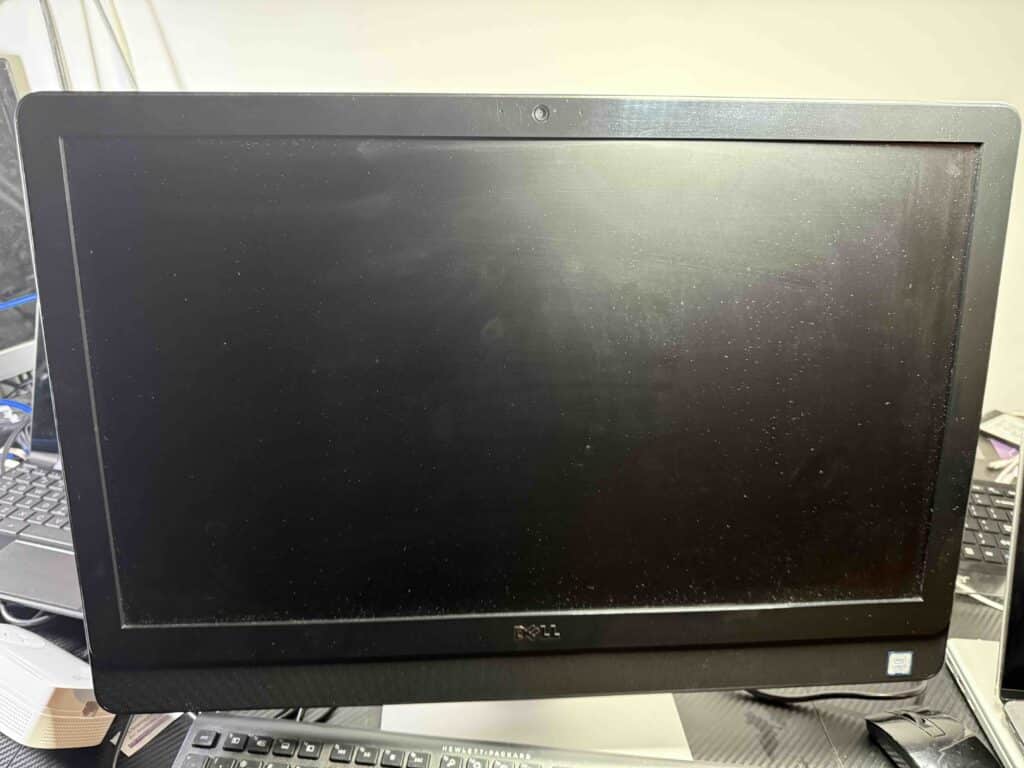Diagnosing the Mysterious Shutdown: A Dell Desktop That Turned Off Randomly
We had a new client in Narre Warren. A Dell OptiPlex – Old but still in service. Reliable – lasted them years. We got the call on last Thursday.
The issue: “It just switches off. No error. Just…off.”
We arrived at the client’s home office just after lunch—They were mid-email when it happened last. “It just shut off,” they said, “and then nothing. Had to unplug the power and wait.”
When we powered it up—it came to life. Temps were fine. BIOS looked clean. Nothing out of the ordinary.
Early Theories
The first suspects in cases like these?
Power issues. Heat issues. RAM failing. Maybe a bad Windows update? We checked the Event Viewer: Kernel-Power, Event ID 41.
No overheating. CPU and GPU were around 40°C idle, 70°C under stress.
We ran MemTest. All green.
Dust ? Barely. This was a clean unit—too clean, honestly.
While we were checking system logs—boom. Power drop. Lights on the motherboard still lit. Fans still spinning. No video.
The Suspect: PSU
A lot of people underestimate the power supply.
Possibly inconsistent voltage. Maybe the power draw under specific circumstances caused an internal trip.
We swapped in a Corsair 550W semi-modular PSUHooked everything back up. Booted. Loaded Prime95. Ran a stress test for an hour.
Not a single hiccup.
For 24 hours, it ran like a dream.
The Result
We called the client the next day, dropped the unit back and mentioned that it was all to do with the PSU
And this is where we stand out.
We didn’t just suggest a new PC.
We tested.
We proved it.
No guesswork!
Our Difference
We’ve been in this game for years. We’ve seen everything from the blue-screen-of-death to malware pretending to be antivirus.
We don’t outsource – all jobs are done inhouse by our techies.
We don’t vanish after a job.
If something’s not right, we come back. That’s us!
So… What’s Your Computer Doing Right Now?
Freezing? Restarting mid-video call? Refusing to charge? Failing to boot?
We’ve seen it. We’ve fixed it.
And we’ll probably fix yours too!
Call Us!
📞 0484 357 559
📍 Same-day service across Melbourne’s South East.
🌐 computertechnicians.au
💬 Real humans. Real help. No bots. No scripts.
Get in touch with us if your PC needs a repair.
Get in Touch