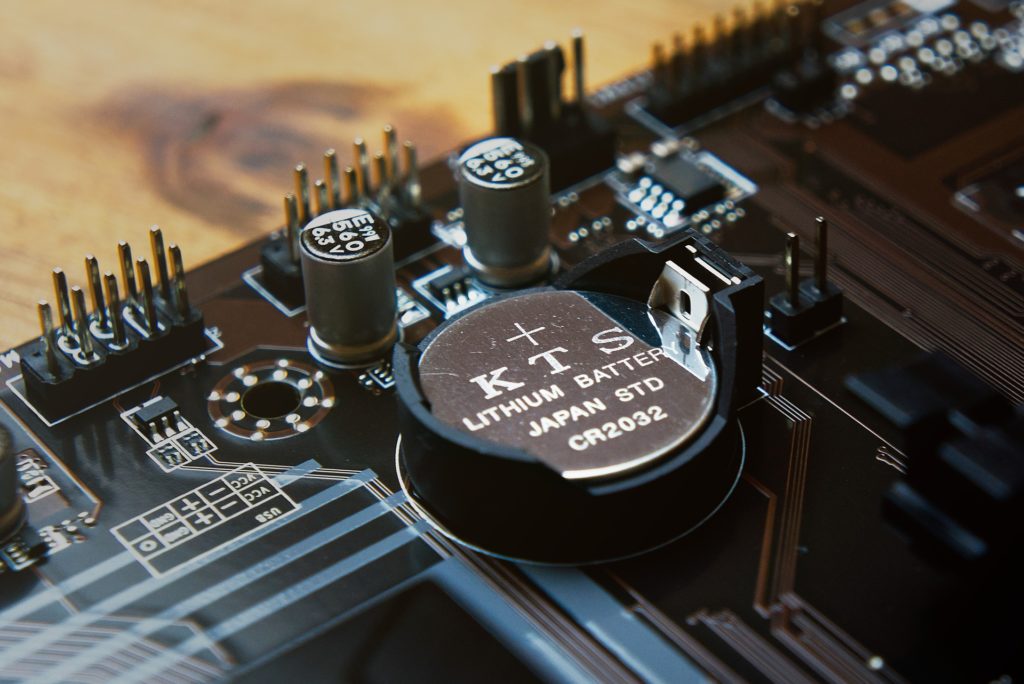How Can You Change the CMOS Battery In Your Laptop
Upgrading or repairing your laptop here in Melbourne or on the Mornington Peninsula, and the date keeps resetting or the BIOS shows odd errors? Understanding how to change the CMOS battery is important—especially for machines from 2020 onwards where design and access change.
At Computer Technicians, we’ve handled models ranging from older Intel-based laptops to 2024-25 AMD/Intel machines, so we’ll break this down with current-year details and practical tips.
What Is the CMOS Battery and Why It Matters
The CMOS (Complementary Metal-Oxide-Semiconductor) battery is a small coin-cell or sometimes a small pouch battery on your laptop’s motherboard. It keeps the system clock running when the laptop is powered off and preserves BIOS/firmware settings. When it fails, you might see date/time errors, BIOS settings resetting, or boot errors.
In newer models you will sometimes see the battery differently configured (taped down, in a harness or slightly hidden), so while the concept is the same, the method to access it can vary.
Typical Symptoms of a Failing CMOS Battery
You might need to replace the CMOS battery if you see things like:
-
The system clock resets to a default date (e.g., 2000/01/01) after powering off.
-
BIOS/firmware settings revert to default values each time you shut down.
-
Boot errors such as “CMOS checksum error” or prompts to “Enter Setup and reset BIOS settings”.
-
Unusual behaviour with sleep/hibernation or inability to recall hardware configuration.
If you recognise any of these issues, especially on a laptop more than 4-5 years old, the CMOS battery is a likely culprit.
What Changed for 2025-Era Laptops
-
In many newer laptops (2023-25) manufacturers increasingly use small pouch or wired CMOS batteries rather than the old coin-cell (CR2032) sitting in a clip. Access may involve removing more panels or the whole bottom case.
-
Some ultra-slim designs integrate the real‐time clock (RTC) battery with the main battery pack or tie it into a different sub-assembly, making the swap more complex.
-
Because of the tighter, thinner laptop builds you may need to remove the bottom case, disconnect the main battery, and perhaps loosen cables or other modules to reach the CMOS battery safely.
-
Always check the service manual or teardown guides for your exact laptop model—2025 designs may hide the CMOS battery under shielding or adjacent to the main board rather than in a clear “coin” holder.
How to Replace the CMOS Battery – Step-by-Step
Here’s a general process adapted for local users in Melbourne, keeping in mind newer models from 2023-25 may require extra care.
What you’ll need:
-
A suitable new CMOS battery (check what your machine uses—CR2032 coin cell or small pouch/harness).
-
Precision screwdriver set.
-
Anti-static wrist strap or at least discharge static by touching a metal object.
-
Clean, well-lit workspace.
Procedure:
-
Power down and unplug your laptop. Remove the mains adapter and any external devices.
-
Disconnect the main battery if you can (in many laptops you’ll need to open the case to do this). This prevents current running when you access internal parts.
-
Open the bottom panel of the laptop. On recent models you may have many small screws or hidden clips. Keep track of screw types.
-
Locate the CMOS battery. It might be a coin cell in a clip, or a pouch battery with a wire harness connector. If you’re unsure, consult the service manual or search for your model’s teardown.
-
Remove the old battery carefully. In clip holders push the clip to release the coin cell. In wired models unplug the connector or carefully lift the battery. In some older laptops the battery is soldered—proceed only if confident.
-
Insert the replacement battery in the same orientation as the old one (check polarity). For wired models ensure the connector re-seats fully.
-
Reassemble your laptop. Reconnect the main battery, replace panels and screws, plug in the adapter.
-
Power on and enter BIOS/firmware settings. Reset your time/date and any customised settings (boot order, virtualisation, etc). Save and reboot.
-
Test to ensure the date/time stays correct after a shutdown and power-off cycle.
My Recommendations from Field Work
-
If your laptop is older than 4-5 years and the CMOS battery is showing symptoms, replacing it is low cost and often prevents bigger problems (boot issues, incorrect hardware configuration).
-
For 2023-25 machines: Because access is harder, decide if you’ll do it yourself or book a local technician (yes, we offer this in Melbourne and the Mornington Peninsula). A wrong move can void warranty or damage components.
-
Keep the replacement battery in stock (CR2032 coins are cheap in Australia), but for harnessed types check compatibility by model number.
-
After replacing the battery, keep an eye on whether BIOS settings stick. If they still revert, the motherboard might have deeper issues (e.g., power rail fault) and you’ll want a full diagnostic.
-
Back up important data before opening the case—while rarely something goes wrong, better safe than sorry.
When to Seek Professional Help
-
If your laptop is still under warranty — opening it yourself may void the warranty.
-
If the CMOS battery is soldered or embedded in a shielded module (common in ultra-thin 2025 laptops).
-
If you’re not comfortable handling internal components or unsure of the orientation, connectors and static discharge risks.
-
If replacing the battery alone doesn’t fix your problem — e.g., clock still resets, or you still receive BIOS errors. That may mean a board fault rather than just the battery.
Laptop Losing Time or BIOS Settings?
If your laptop keeps resetting its clock or showing BIOS errors, it might be time to replace the CMOS battery. Don’t risk damaging internal components — let the professionals handle it.
At Computer Technicians, we safely replace CMOS batteries for all laptop brands — including the latest 2025 models — across Melbourne and the Mornington Peninsula.
📞 Call 0484 357 559 or book your laptop repair service today and we’ll have it running perfectly again.