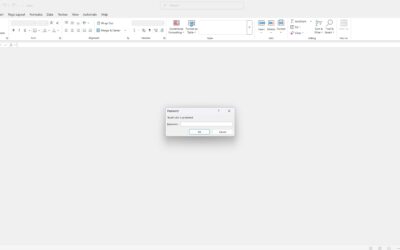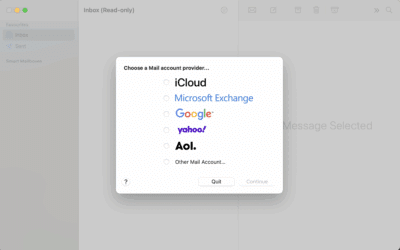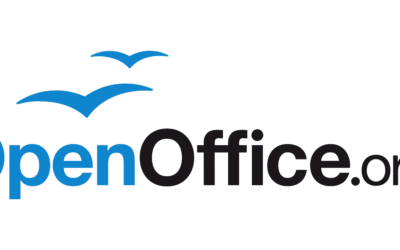What replaced Briefcase on Windows 10
For years, Windows users relied on a feature called Briefcase to sync and carry files between computers. It was simple: you could keep a folder on a USB stick or laptop, update files on the go, and sync them back when you reconnected. But as technology advanced, Microsoft gradually phased out Briefcase.
We’ll look at why Briefcase was discontinued, what the modern alternatives are, and how the team at Computer Technicians can help you make the transition to a safer, faster, and more reliable file management system.
Why Did Microsoft Remove Briefcase?
Briefcase first appeared in Windows 95, back when most people didn’t have reliable internet access and cloud storage was unheard of. It offered a clever way to take your work home, edit documents, and then sync them back to your office PC.
But by the time Windows 10 rolled around, Briefcase had become outdated. It lacked the advanced syncing features, cross-device compatibility, and security that modern users expect. Cloud services like OneDrive, Google Drive, and Dropbox had taken over, offering real-time syncing, automatic backups, and easy sharing. As a result, Microsoft officially removed Briefcase from Windows 10 in 2018.
What Replaced Briefcase in Windows 10?
While Microsoft didn’t create a one-for-one replacement, it encouraged users to adopt OneDrive, its built-in cloud storage platform. OneDrive is integrated into Windows 10 and allows you to:
-
Store files securely in the cloud
-
Access them from any device (PC, tablet, or phone)
-
Sync updates instantly across multiple devices
-
Share files and folders with colleagues or family
Beyond OneDrive, many users have turned to third-party cloud solutions like Google Drive, Dropbox, or iCloud depending on their ecosystem. Each service has its pros and cons, but they all provide features that Briefcase never had: version history, collaboration tools, and scalable storage.
For businesses that require greater control, there are also enterprise-level options such as SharePoint, Nextcloud, or NAS (Network-Attached Storage) systems with built-in syncing.
The Downsides of Modern Alternatives
Although today’s solutions are far more advanced, they do come with challenges.
-
Learning curve – Moving from Briefcase to cloud syncing can be confusing, especially for long-time Windows users.
-
Setup complexity – Configuring OneDrive or Dropbox properly, with selective sync and permissions, isn’t always straightforward.
-
Privacy concerns – Some users worry about sensitive files being stored in the cloud.
-
Compatibility – Not all software integrates seamlessly with every cloud service.
These issues can leave people frustrated, unsure of which tool to choose, and sometimes even reluctant to adopt modern solutions.
How Computer Technicians Can Help?
This is where Computer Technicians step in. Our experienced team helps both home users and businesses transition smoothly from outdated methods like Briefcase to modern, reliable systems. Here’s how we can assist:
1. Choosing the Right Replacement
We assess your needs — whether you want OneDrive for personal use, Google Drive for cross-platform convenience, or a private NAS for maximum control. Our technicians will recommend the best option for your workflow and budget.
2. Setting Up and Configuring Sync Services
We handle the technical side of setup: installing the right apps, linking devices, adjusting permissions, and ensuring files are properly organised. No more cluttered folders or sync conflicts.
3. Data Migration and Backup
Moving files from your old system to a new one can be tricky. We ensure your data is transferred safely, backed up, and accessible on all your devices.
4. Security and Privacy
We configure security settings, encryption options, and two-factor authentication to keep your files safe. For businesses, we can even set up role-based access to ensure sensitive data stays protected.
5. Ongoing Support
Technology evolves constantly. Our team provides ongoing support, troubleshooting, and training to make sure your syncing solution continues working smoothly.
Why Work With Us?
At Computer Technicians, we’ve helped countless clients across Melbourne and beyond adapt to modern technology. Whether you’re a small business looking for a reliable file-sharing system or a home user frustrated by disappearing Windows features, we can bridge the gap.
-
Experienced technicians with deep knowledge of Windows systems
-
Personalised solutions tailored to your needs, not a one-size-fits-all approach
-
On-site and remote support for maximum convenience
-
Friendly service that makes tech simple, not stressful
Final Thoughts
Briefcase may be gone, but better options are here. With OneDrive, Google Drive, Dropbox, or private storage solutions, you can achieve far more than Briefcase ever allowed. The key is setting them up correctly and choosing the right tool for your situation.
If you’re still wondering what replaced Briefcase on Windows 10 or struggling to find the best file-syncing solution, the team at Computer Technicians is here to help. We’ll make the transition seamless, secure, and stress-free — so you can focus on your work instead of fighting with your computer.
📞 Need help replacing Briefcase or setting up file syncing? Contact Computer Technicians today and let us get you connected the modern way.
Get in Touch