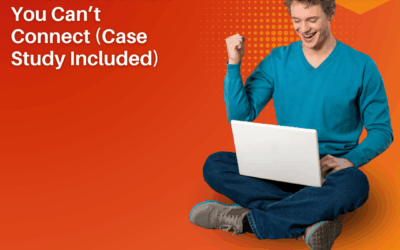NBN connected but no internet? Here’s what you can do.
Nothing’s more frustrating than seeing your NBN gear lit up but… no internet. This guide walks you through quick checks that apply to all NBN technologies, then dives into technology-specific fixes for FTTP, FTTC, FTTB, FTTN and HFC.
First: rule out the obvious (applies to all NBN types)
-
Check for an outage (NBN or your provider).
-
Enter your address on NBN Co’s official status page to see planned/ongoing faults. NBN Co
-
Then check your Retail Service Provider’s (RSP) status page—e.g., Aussie Broadband, Telstra—or a live aggregator like Downdetector.
-
Major weather events and power failures still cause wide disruptions; if a big outage is in the news, that can be the whole story.
-
-
Power cycle in the right order.
Turn off your NBN box/connection device and your router for 60 seconds, then power on the NBN box first; wait until its “online”/“link” light is stable, then power on your router. -
Check the lights on your NBN box.
Status LEDs tell you whether the fault is on the NBN side or your home side. -
Verify router settings for your RSP.
If you use a BYO router, confirm WAN type (PPPoE vs IPoE/DHCP), username/password (if PPPoE), and VLAN tagging (often VLAN ID 100 for some RSPs). -
Test a wired device.
Plug a laptop by Ethernet into your router (or directly into the NBN box if your technology and RSP allow) to rule out Wi-Fi-only issues.
If those don’t sort it, jump to your connection type:
FTTP (Fibre to the Premises)
What to check
-
FTTP NTD (the white NBN fibre box) lights: Use your RSP’s FTTP NTD-light chart to confirm the fibre link is up. If the optical/online light is not stable, that’s likely an NBN issue.
-
UNI-D port selection: Your service is activated on one UNI-D port (often UNI-D1, but not always). Make sure your router’s WAN port is cabled to the correct UNI-D port.
-
BYO router settings: Confirm PPPoE vs IPoE and VLAN requirements with your provider.
Pro tips
-
If UNI-D light looks fine but no internet: Factory-reset the router (not the NTD), re-enter credentials, and retest. Many RSPs recommend a reset if the router’s “Internet” LED is red while the NTD is normal.
If all this is too technicial, get in touch with our Internet & WiFi Experts on 0484 357 559
FTTC (Fibre to the Curb)
Key hardware:
An NBN FTTC Connection Device (NCD) sits between your wall socket and your router.
What to check
-
NCD status lights.
-
Power (blue), Connection to curb unit (solid/flash), DSL/Link, and LAN colours/behaviour indicate where the fault is.
-
-
Correct cabling path.
Wall socket → NCD → router’s WAN port. The NCD must be in place; you can’t plug a router directly into the phone socket on FTTC. -
Router settings.
FTTC services typically expect an Ethernet-WAN router with the correct RSP auth method/VLAN.
If the NCD won’t go online
-
Try another power point and a different phone lead.
-
Reset the NCD (paperclip in the reset hole for ~10 seconds) once only, then wait several minutes for it to renegotiate.
-
If LAN never lights (even when the router is on), the router or its WAN port/cable could be the culprit.
If all this is too technicial, get in touch with our Internet & WiFi Experts on 0484 357 559
FTTB (Fibre to the Building) & FTTN (Fibre to the Node)
Key hardware:
No NBN box inside your home—your VDSL2 modem/router connects straight to the wall (RJ11) and talks VDSL to the basement (FTTB) or street node (FTTN).
What to check
-
VDSL sync (DSL light) vs. Internet auth.
If the DSL light is off or flashing forever, you’re not syncing to the node—likely a line/wiring issue. If DSL is solid but Internet is off/red, it’s probably authentication (PPP) or VLAN settings. iiNet’s “no connection” guide for FTTB/FTTN walks the decision tree. -
Correct modem type and profile.
You must use a VDSL2-compatible device (not an old ADSL modem). Check your RSP’s required settings (PPPoE vs IPoE, VLAN 100 for some). Aussie Broadband’s and Whirlpool’s pages are great setup references. -
Remove old ADSL filters/splitters.
On FTTN/FTTB, do not use ADSL filters; they cause sync/noise issues. -
Try the first/primary socket and shorter lead.
Internal wiring can ruin sync; testing the closest socket to the lead-in often improves stability.
If you can sync but still have no internet
-
Re-enter PPPoE username/password (if your RSP uses PPPoE).
-
Toggle/adjust VLAN ID per RSP (some require 100; some require none).
-
Factory-reset the modem/router and configure from scratch.
If all this is too technicial, get in touch with our Internet & WiFi Experts on 0484 357 559
HFC (Hybrid Fibre-Coaxial)
Key hardware:
An Arris CM8200/CM8200B NBN HFC connection box (a.k.a. NBN HFC modem) sits between the coax wall plate and your router.
What to check
-
Arris status lights.
Power / DS / US / Online should all be solid green when online; flashing sequences indicate what it’s negotiating. If Online is off, the network isn’t established yet. -
Router WAN & settings.
Your router’s WAN must be cabled from Arris Ethernet to the router’s WAN port, with the correct IPoE/PPPoE and any VLAN your RSP expects.
If the Arris has 4 solid lights but no internet
-
That usually means the NBN side is fine and your router isn’t authenticating or routing. Reset/reconfigure the router.
If all this is too technicial, get in touch with our Internet & WiFi Experts on 0484 357 559
If it’s not an outage and the lights look right, try these fixes
-
Re-enter or change WAN auth mode (PPPoE ↔ IPoE/DHCP) and VLAN.
Many “NBN connected, no internet” cases are simply the wrong WAN mode or a missing VLAN tag on BYO routers. Cross-check your RSP. -
Check your provider’s app or portal for service tests.
Providers like Aussie Broadband expose line/NBN tests and fault lodgement in-app in 2025; this speeds up fault triage. -
Replace ageing routers.
If your router is ~4–5 years old, instability and “lights on, no internet” symptoms are common; providers recommend replacing older devices after you’ve tried basics. -
Avoid Wi-Fi near the NBN box; tidy cabling.
Keep power bricks and 5 GHz APs a little away from NBN gear, and use short, known-good cables. (Interference caveat from field experience.) -
Know who to call.
NBN Co handles the network, but you must contact your RSP to log a fault. NBN’s help centre spells out who’s responsible for what.
Quick technology-by-technology checklists
FTTP
-
✅ Correct UNI-D port used.
-
✅ BYO router set to correct auth and VLAN for your RSP.
-
✅ NTD optical/online lights stable (else: RSP logs NBN fault).
FTTC
-
✅ NCD in place; wall → NCD → router (Ethernet WAN).
-
✅ NCD LAN light on when router is connected/powered.
-
✅ NCD lights show established link; otherwise try a reset once.
FTTB / FTTN
-
✅ VDSL2 modem/router (not ADSL).
-
✅ DSL sync present; if not, try first socket/no filters/short lead.
-
✅ If DSL solid but no internet, fix auth/VLAN.
HFC
-
✅ Arris has four solid lights including Online.
-
✅ Router WAN from Arris Ethernet; correct auth mode.
-
✅ If Arris is solid but still no internet, reset/reconfigure router.
When to stop and lodge a fault
-
No sync (FTTB/FTTN DSL never goes solid; FTTC NCD won’t link; HFC “Online” won’t come up; FTTP optical/online not stable) after you’ve power-cycled and tried fresh leads/sockets.
-
Area outages confirmed on NBN/RSP status pages.
-
Intermittent drops tied to weather or power events (very common in major storms).
Your RSP can run line tests, push config to your service, and escalate to NBN technicians when it’s the network.
Conclusion
If you’re having trouble with your NBN connection, before considering any alternatives, don’t hesitate to reach out to us for help.
Our network specialists can definitely help you!
📞 Call Us: 0484 357 559
📍 Serving Melbourne
🌐 computertechnicians.au
Get in Touch