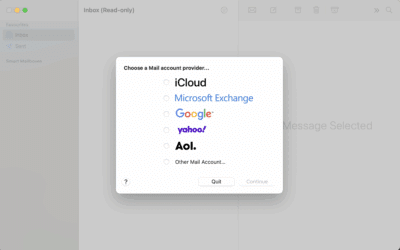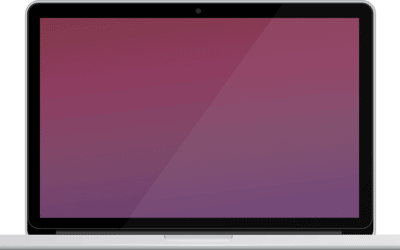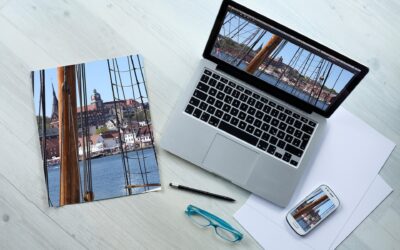Is it Worth Repairing a Broken MacBook
Cracked screen, battery swelling, or a MacBook that just won’t power on? For many Melbourne users, the question is simple — is it worth repairing or should you replace it?
At Computer Technicians, we’ve handled everything from vintage Intel-based MacBooks to the latest Apple Silicon M3 and early 2025 M4 models. Whether it’s a liquid spill, logic board issue, or performance drop, our goal is always the same — help you make an informed choice based on cost, longevity, and performance.
Below we’ll walk you through what to consider before deciding whether fixing your MacBook is worth it in 2025.
1. Check the Age and Model
The first factor is your MacBook’s age and model type. Apple generally provides macOS support for 7–8 years after release. Once that window closes, you’ll lose access to new security updates and features.
Quick guide:
-
M2, M3, and new 2025 M4 models (2022–2025): Definitely worth repairing. Replacement parts are available, and the performance is excellent.
-
Intel models (2016–2020): Still serviceable, but only for minor issues. Repairs can be worthwhile if it’s a higher-end MacBook Pro.
-
Pre-2016 models: Not worth investing heavily in — limited parts availability and no longer supported by the latest macOS versions.
Our insight: We often see clients with 2019–2021 Intel MacBooks considering an upgrade to M-series models. In many cases, a battery or SSD replacement keeps these laptops performing well for another few years without needing to spend $2,000+ on a new one.
2. Identify the Type of Damage
Not all damage carries the same cost or impact. Some fixes are quick, while others can exceed the laptop’s value.
Common repairs and when they’re worth it:
-
Battery replacements: Always worth doing, especially for M1, M2, M3, and 2025 models where battery life is key.
-
Keyboard or trackpad issues: Usually affordable, especially on models where parts are modular.
-
Screen replacements: Expensive but worth it for newer Retina and Liquid Retina XDR displays.
-
Logic board repairs: Viable for Apple Silicon models if the cost stays below half the laptop’s value.
-
Liquid damage: Depends on how quickly it’s treated — prompt cleaning and inspection can often save the board.
Our insight: We’ve revived several 2022–2024 M2 MacBooks with liquid damage that other repairers had written off. The key is bringing it in quickly — waiting days often allows corrosion to spread, which complicates the repair.
3. Compare Repair Cost vs Replacement Value
Before you commit to a repair, compare the quote to your MacBook’s current resale value.
For example:
-
A 2023 MacBook Air M2 valued around $1,400 with a $350 repair bill — worth it.
-
A 2017 MacBook Pro worth $450 with a $600 logic board repair — probably not.
-
A 2025 M3 Pro 14-inch MacBook with a cracked screen? Worth repairing if it’s under warranty or if you have AppleCare+.
Our insight: Sometimes upgrading components (SSD, battery) while repairing gives you better performance than buying an entry-level replacement. Especially true for small business clients who rely on stable, high-performance machines.
4. Consider Future Performance
Even if a repair fixes the problem, ask whether your MacBook will still deliver the speed and battery life you need.
Tips:
-
Apple Silicon (M1, M2, M3, M4) models age gracefully. A repair or battery swap is usually well worth it.
-
Intel models struggle with newer macOS versions and heavier workloads. A simple SSD upgrade can help, but the long-term return is limited.
-
Older macOS versions stop getting updates, which can pose a security risk if you use your laptop for business or online banking.
Our insight: For 2020–2025 MacBooks, we’ve seen massive reliability improvements. Apple Silicon chips run cooler, use less power, and rarely fail — meaning most repairs are physical (battery, screen, port) rather than major electronic failures.
5. Think About Practicality and Sustainability
Repairing your MacBook doesn’t just save money — it’s the environmentally responsible choice. Each repair extends your device’s life and keeps e-waste out of landfill.
It’s also practical: you keep all your apps, settings, and files intact without spending hours setting up a new device or migrating data.
Our insight: Many clients bring in their “backup” MacBook for a quick fix to use as a travel or office laptop — it’s a smart way to stretch the value of what you already own.
6. When Replacement Is the Smarter Option
Sometimes it’s just time to move on:
-
The repair cost exceeds 60–70% of the laptop’s value.
-
The MacBook no longer receives macOS updates.
-
You rely on software that runs poorly on older Intel models.
-
The logic board or screen repair is uneconomical.
Our insight: The 2025 M3 and upcoming M4 MacBooks have raised the bar for battery efficiency and thermal performance. If you use heavy apps like Final Cut Pro or Lightroom, upgrading might save you time and money in the long run.
Need Honest Advice About Your MacBook Repair?
At Computer Technicians, we don’t believe in costly guesswork. Whether your MacBook has a dead battery, liquid damage, or just isn’t performing like it used to, we’ll give you a clear answer — repair or replace — based on what actually makes sense.
Our qualified Mac repair experts service all major suburbs across Melbourne and the Mornington Peninsula, offering honest quotes, quick turnarounds, and reliable advice.
📞 Call 0484 357 559 or book a technician here for an upfront assessment today.