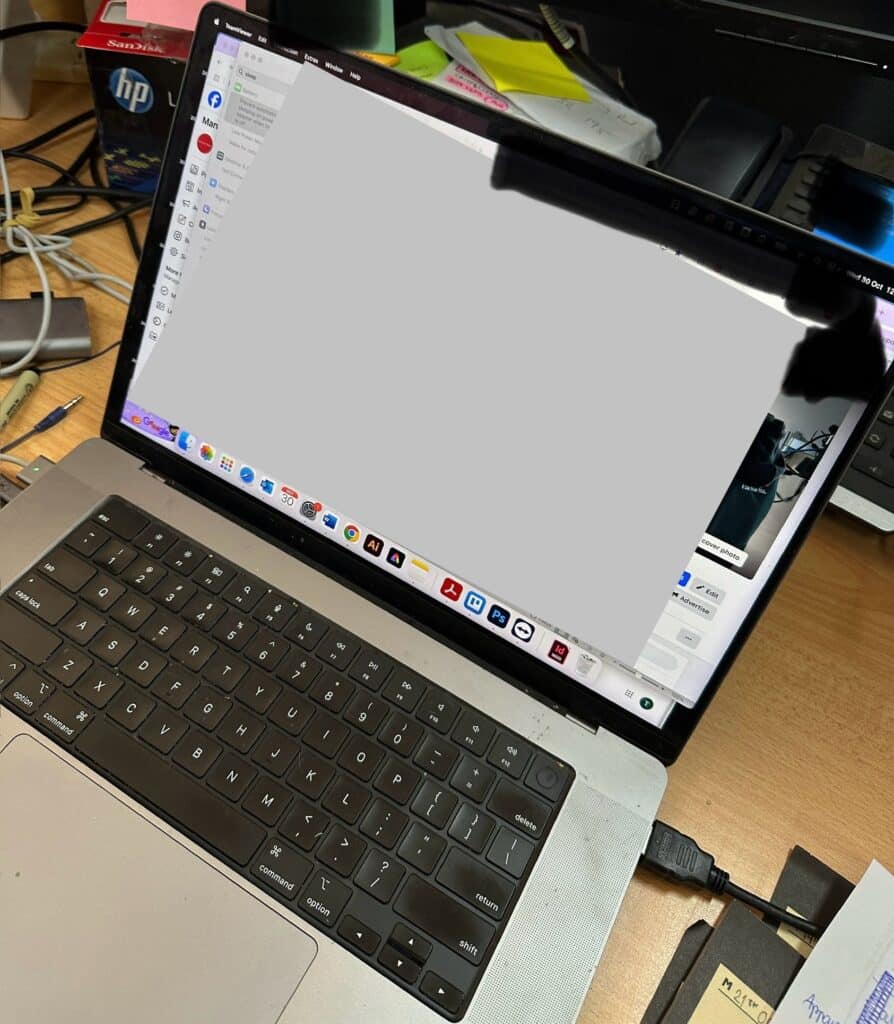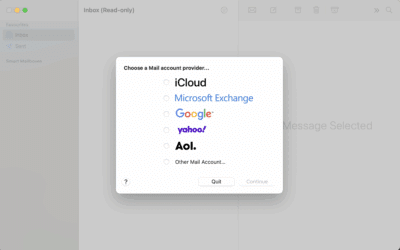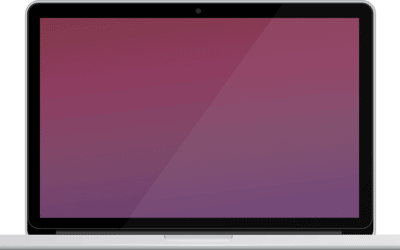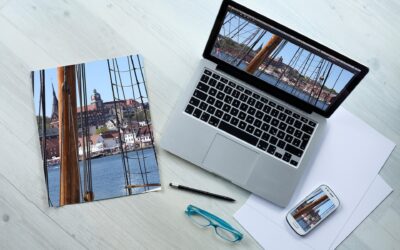Here’s How We Rescued a Client’s Slow, Unresponsive Mac with a Simple SSD Upgrade
The spinning beachball – the slow startup. Apps that bounce in the dock.
That was the scene when a long-time client from Hawthorn East in Melbourne brought in her MacBook Pro. “It’s only a few years old,” she said. “But it runs like it’s from 2010.” – and we seconded that opinion.
It was a 2017 MacBook Pro 13″ – Very sluggish from the start. Startup took 4+ minutes. Apps like Safari and Word would load after a while, then stall/freeze. Even typing in Spotlight had a lag.
It had recently been updated to macOS Sonoma.
First Steps:
At Computer Technicians, we’re not fans of assumptions.
We like proof. So we did the usual diagnostics that we would on all Macs:
-
Booted into Recovery Mode.
-
Checked Disk Utility.
-
Ran First Aid.
-
Looked at Activity Monitor for rogue processes.
The problem was the original 128GB SATA SSD, which which was on its way out. The drive was physically fine, we couldn’t see any red flags.
Fix: New NVMe SSD
We explained the situation to the client—no upsell, no drama. Just facts.
We explained that swapping the factory drive for a blazing-fast NVMe SSD via an adapter (yes, older Macs don’t natively support NVMe) We recommended a 500GB Samsung 970 EVO Plus – Excellent speeds, reliabililty.
The Install:
We shut down. Disassembled. Removed the bottom cover with our trusty P5 Pentalobe. Disconnected the battery. Pulled out the original SSD. Slotted in the new one with a Sintech adapter. Reassembled.
We installed macOS via USB bootable installer—Sonoma, same version. Then migrated the user’s Time Machine backup (thankfully up to date) back onto the new drive.
The Result:
- Boot time – Dropped from 4+ minutes to under 25 seconds.
- Apps launch lag – Gone.
The client was suprised at those speeds – she asked what we did and we said in simple non-techie jargon – “Just replaced your internal SSD and transferred all your data across”
And that’s often all it takes – you don’t always need a new machine
What This Means for You
If you’re reading this on a MacBook that is slow and sluggish, you’re probably in the same boat.
That’s where we come in as techies. We don’t send you to the Apple Store. We don’t recommend a new device unless you truly need it. We believe in saving tech! 🙂
Our mac repairs service can help restore life into your aging Mac. SSD upgrades, macOS clean installs, backup recovery—we handle them all. Fast. Local. Friendly.
Why Clients Trust Us With Their Macs
At Computer Technicians, we’re just Mac fixers.
We don’t talk down to clients. We don’t make things more complicated than they are. We explain. We repair and follow up.
We serve Melbourne’s South East. Same-day. On-site
📞 Call Us: 0484 357 559
📍 Serving Melbourne
Get in Touch