Mac Repairs Melbourne
Professional Mac & MacBook Repairs Melbourne
If you’re searching for Mac & Apple MacBook repairs Melbourne, Computer Technicians provides professional Mac repair services for all Apple computers — including MacBook Pro, MacBook Air, iMac, and Mac Mini.
Rated 5/5 ⭐️⭐️⭐️⭐️⭐️ from 650+ Reviews
Book Online Now
We fix Apple Mac products of all ages and configurations, handling everything from logic board faults and startup failures to macOS, software and performance issues.
Our repair technicians deliver quick, transparent, and affordable solutions for home or office users. Whether you’re facing a broken Mac, a slow system, or water damage, we’ll diagnose, repair, and optimise your machine so it feels like a new Apple Mac again.
📞 Give us a call on 0484 357 559 or fill in our online enquiry form to book an appointment with a local Mac repair technician today.
Onsite Mac and MacBook Repairs
We offer both onsite repairs and full workshop services. If your Mac computer needs hands-on attention, we’ll come to your home or office, diagnose the issue, and carry out immediate repairs where possible. For more complex cases, we bring your Apple MacBook or iMac to our dedicated Melbourne workshop for specialist testing and component replacement.
We handle MacBook models old and new — from the original MacBook Pro models to the latest M-series devices.
Common iMac or MacBook Issues We Fix Every Day
- Mac won’t turn on or randomly shuts down
- iMac repairs for black screen, question mark folder or grey boot screen
- MacBook screen repair and flicker correction
- Startup disk full errors and hard drive corruption
- Strange ticking or fan noises
- Trackpad, keyboard, and port issues
- macOS update loops or installation errors
- Malware infections or performance degradation
- Water spill damage or sticky keys
- Failing MacBook batteries or swollen cells
Our Mac repair technicians use specialised software and genuine-grade components to inspect your system, pinpoint the source, and repair it safely.
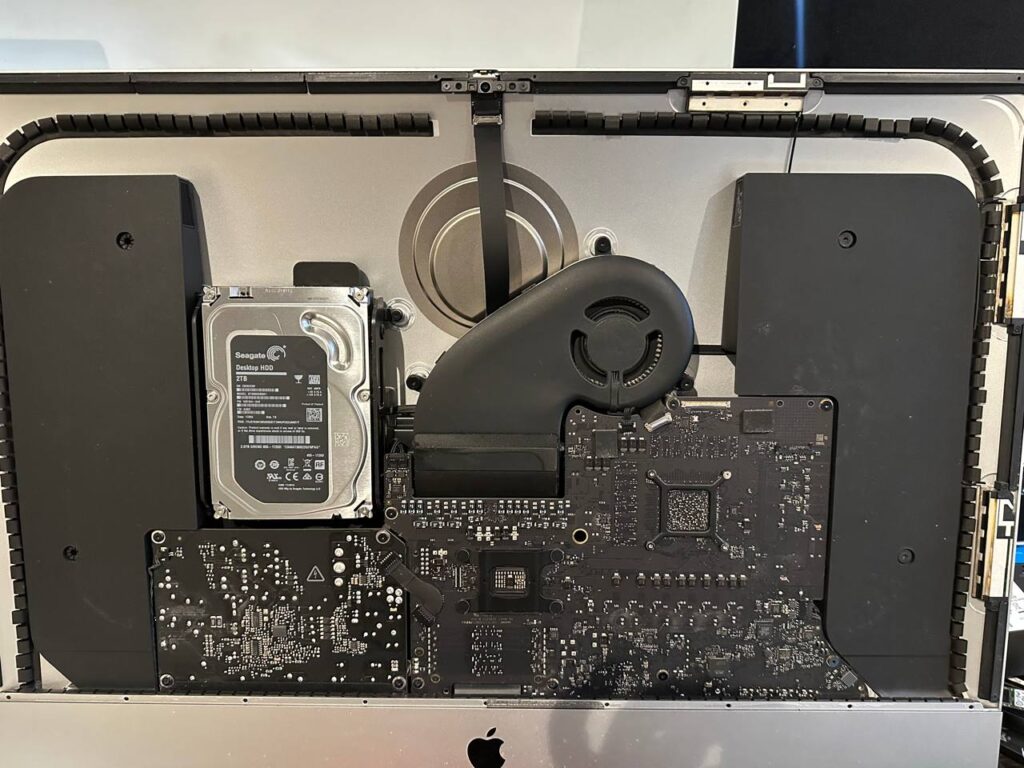
Repairs and Upgrades for MacBook Pro, iMac & Mac Mini
Our Melbourne technicians are experts in both hardware repair and software troubleshooting. Whether your MacBook Pro screen is cracked or your old iMac is sluggish, we’ll restore your Apple computer efficiently.
Hardware Services
- Hard drive replacement or SSD hard drive upgrade
- Battery, keyboard, and trackpad replacements
- Logic board repairs and component soldering
- Cooling and fan service to prevent overheating
Software & Optimisation
- macOS reinstall and new software setup
- Time Machine backups and cloud configuration
- Virus removal, malware cleanup, and performance tuning
- Data recovery and secure transfer between old Macs and new ones
Every repair is backed by our no fix, no fee guarantee — if we can’t solve your Mac issues, you don’t pay.
SSD, RAM & macOS Upgrades for Faster Macs
If your MacBook Pro or iMac is slowing down, upgrading the SSD or RAM is the fastest, most cost-effective solution. We sell and install performance components that extend your Mac’s lifespan by years.
- Replace old hard drives with high-speed SSD hard drives
- Upgrade memory for better multitasking
- Install new software or macOS updates
- Configure Time Machine or external backup drives
- Migrate data safely between drives or devices
We’ll also show you how to maintain your system so your MacBook Air, Mac Mini, or iMac continues to run smoothly.
Water Damage & Spill Repair
Spilled coffee, water, or wine? Don’t panic. Our technicians are experts in water damage repair for MacBook Pro and MacBook Air laptops. We clean and dry the board using ultrasonic technology, replace corroded components, and verify full system functionality.
Even if Apple has quoted a replacement, our Mac repair service can often save your existing device — and all your data.
iMac Repairs and Old Mac Refurbishments
We specialise in iMac repairs and refurbishment of older units that still have plenty of life left.
Our technicians perform component-level testing to diagnose problems, whether it’s a faulty power supply, failing hard drive, or damaged display.
We can:
- Upgrade old iMac drives to SSD
- Restore vintage Apple iMacs with modern macOS compatibility
- Transfer data from your old Mac to a new one
- Replace fans, logic boards, and internal cables
Our goal is simple — to get your iMac or MacBook working perfectly again.

Dedicated Mac Repair Technicians You Can Trust
Our Melbourne-based Mac repair technicians are highly trained and passionate about Apple Mac repairs. Each repair technician uses Apple diagnostic software, ESD-safe tools, and years of experience to bring your Mac back to life.
We provide:
- Free assessments & clear quotes
- Professional advice before you commit
- Same-day service for urgent laptop repair needs
- Courteous communication from start to finish
We repair MacBook Pro models, MacBook Air laptops, iMacs, and Apple Mac desktops with precision.
Data Recovery, Backup & Software Support
Losing data can be stressful — we’ll help you recover it quickly. Our Mac data recovery tools retrieve files from damaged or formatted drives, and our backup setups protect against future loss.
Our services include:
- Data recovery from failing or corrupted drives
- Cloning and migration to new SSD hard drives
- Time Machine configuration for automatic backups
- macOS repair, updates, and new software installation
No matter the problem, our Mac repair technicians ensure your files, settings, and applications stay intact.
Our Simple Mac Repair Process
-
Inspection & Diagnosis – we use specialized software to identify issues quickly.
-
Quote Approval – check our transparent repair price list.
-
Repair or Upgrade – completed in-house or onsite.
-
Testing – we verify every MacBook, iMac, or Apple computer before delivery.
-
Handover – you get a performance report and maintenance advice.
We provide written reports for insurance or business warranty claims too.
Why Choose Computer Technicians for Mac Repairs in Melbourne
- 15 + years’ experience in Apple Mac repairs and computer repair
- Trusted across Melbourne by both residential and commercial clients
- No fix, no fee guarantee
- Free quotes and fast turnaround
- Friendly, qualified, and dedicated Mac specialists
- Support for home or office setups, hybrid networks, and Wi-Fi integration
From broken Macs to upgrades, we provide practical solutions that keep you productive.
Customer Reviews from Across Melbourne
“Excellent MacBook repair service. They fixed my MacBook Pro after an Apple store quoted double.” — James, Richmond
“Quick turnaround. Their repair technician upgraded my old iMac with an SSD — it’s like new.” — Naomi, Mornington
“They recovered my files after a water spill. Incredible service for a student budget.” — Carmen, Camberwell
Hundreds of happy clients trust Computer Technicians for reliable Mac repairs in Melbourne.
Frequently Asked Questions
Do you repair all Apple Mac models?
Yes, we repair iMacs, MacBook Air, MacBook Pro models, and Mac Mini devices of every generation.
Can you recover my data from a water-damaged Mac?
Absolutely — we specialise in data recovery from water spills and hardware faults.
Do you offer onsite Mac repairs?
Yes. We can send a repair technician to your home or office anywhere in Melbourne.
Is it worth repairing an old Mac?
Yes. A simple SSD upgrade or macOS reinstall can make even a 2012 iMac run like a new Apple computer.
How long does a typical repair take?
Most MacBook repairs in Melbourne are completed within one business day.
Book a Mac Repair Appointment Today
Need a Mac repair in Melbourne? Whether it’s a MacBook Pro, iMac, or Mac Mini, our experts are ready to help.
Give us a call or book online — we’ll schedule your appointment with a local Mac repair technician today.
We’ll inspect your system, explain the best options, and restore your MacBook or Apple computer quickly.
From laptop repair and macOS upgrades to MacBook screen repair and SSD installations, Computer Technicians is Melbourne’s trusted choice for Mac repairs and upgrades.
TRUSTED BY HUNDREDS OF SMALL BUSINESSES AND HOMES IN MELBOURNE




